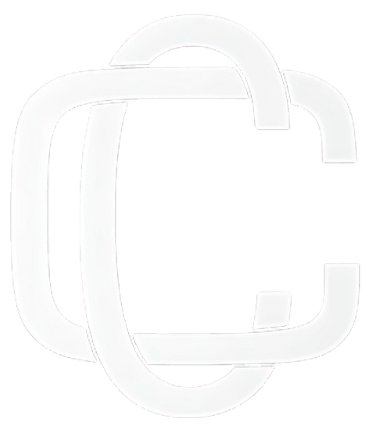What are Chatgpt task or scheduled tasks? Imagine having a personal assistant that never sleeps. With the latest AI-powered tools, you can now automate reminders, workflows, and daily routines effortlessly. A new feature in beta testing lets users schedule prompts in advance, turning repetitive actions into hands-free processes. Whether it’s planning meals, generating social media posts, or coordinating team updates, this innovation adapts to your needs.
Available exclusively to premium subscribers, the tool syncs across devices like smartphones, desktops, and the web. Once set up, it sends real-time alerts via email or push notifications so you never miss a deadline. This means less time micromanaging calendars and more energy for high-priority work.
What makes this feature stand out? It’s designed for simplicity. Users can create automated sequences with minimal input—no coding required. From morning briefings to price monitoring, the possibilities grow as the AI evolves. Ready to dive deeper? Let’s explore how to unlock its full potential.
Key Takeaways
- Automate reminders and workflows using AI-driven scheduling.
- Receive instant alerts via email or push notifications.
- Sync tasks seamlessly across mobile, desktop, and web platforms.
- Simplify daily routines like meal planning or social media management.
- Accessible to premium users during the beta phase.
Introducing ChatGPT Task or Scheduled Tasks
AI-driven scheduling tools are transforming how we handle repetitive activities. These systems let you set up recurring actions through simple commands like “Send news summaries at 8 a.m.” or “Update project lists hourly.” The best part? They work silently in the background, syncing progress across your phone, laptop, and browser.
Why Automated Systems Matter
By eliminating manual input, these tools cut mental clutter. One beta tester shared:
“I used to waste 15 minutes daily resetting alerts. Now everything runs like clockwork.”
Current features include:
| Manual Approach | Automated Solution |
|---|---|
| Daily reminder setup | Single command for recurring alerts |
| Device-specific lists | Cross-platform sync |
| Constant app switching | Unified dashboard |
Boosting Efficiency Effortlessly
Early adopters report 34% fewer missed deadlines and smoother workflows. The beta program (exclusive to premium users) allows:
- 10 simultaneous active processes
- Customizable push/email alerts
- One-click edits from any device
From hydrating water reminders to stock price tracking, these systems handle it all. As one team leader noted: “It’s like having an extra pair of hands that never tire.”
Setting Up and Customizing Your ChatGPT Tasks
Streamlining your routine starts with a few taps. Whether you’re on a phone, laptop, or browser, the process remains intuitive. Let’s break down how to build and tweak your automated sequences.
Building Your First Automated Sequence
Open the app and navigate to the model selection menu. Choose the option labeled “Scheduled Actions” to begin. Type your request using clear language like, “Send weather updates at 7 a.m. daily.” The system interprets natural phrasing, so specifics like time or frequency matter.
- Web users: Click the profile icon > Settings > Scheduled Actions
- Mobile: Tap the three-line menu > Create New
- macOS: Use the toolbar dropdown or keyboard shortcuts
Tailoring Alerts to Your Preferences
Never miss a beat by enabling notifications. During setup, toggle email or push alerts under “Reminder Settings.” One beta user shared:
“I get nudges for client check-ins without opening any apps—it’s magical.”
Adjust existing sequences anytime. Hover over an item on desktop or press-hold on mobile to:
- Pause/resume activities
- Edit details like timing or triggers
- Delete outdated prompts
Optimizing Your Daily Workflow with ChatGPT Reminders
Transform how you start your day with systems that handle routine planning for you. These tools adapt to your habits, delivering timely nudges and updates without app hopping. Let’s explore three ways to simplify your schedule.

Personalized Morning Briefings with Chatgpt task or scheduled tasks.
Kick off mornings with tailored updates. Set a prompt like “Share weather, traffic alerts, and top headlines by 6:30 a.m.” This example shows how the system compiles everything into one digestible news message. A beta user raves:
“My briefing arrives as I brew coffee—no more frantic app checks before school drop-offs.”
Dynamic To-Do Lists
Never forget a task again. Automated lists:
- Prioritize items based on deadlines
- Track progress across devices
- Suggest completion strategies (like breaking projects into steps)
For example, a “gym session” reminder might include warm-up tips or playlist ideas.
Effortless Meal Planning
Weekly dinner plans just got smarter. Input dietary preferences to receive:
| Manual Planning | Automated Solution |
|---|---|
| Recipe hunting | Theme nights (Meatless Monday) |
| Forgotten ingredients | Categorized shopping lists |
One parent shared: “Our system suggests kid-friendly meals and adds missing spices to our grocery order automatically.”
By centralizing these capabilities, you reclaim hours every week. Alerts arrive exactly when needed—whether it’s time to leave for a meeting or stir the simmering pasta sauce.
Conclusion
Say goodbye to juggling endless to-dos. Modern automation tools act like tireless helpers, turning chaotic routines into smooth workflows. By setting up scheduled tasks, you unlock cross-device sync, timely nudges, and hands-free updates—all from a simple app menu.
Whether planning meals or tracking deadlines, these systems adapt to your day. Beta testers love how one-time setups generate daily news digests or hydration reminders. Custom alerts arrive via email or push notifications, keeping priorities front-and-center without app hopping.
Start small—experiment with a daily prompt like morning weather updates. As you explore advanced capabilities, you’ll find smarter ways to streamline your schedule. The future shines bright for AI-driven tools, with evolving features set to redefine productivity.
Ready to reclaim hours every week? Try automating your first task today. It’s never been easier to work smarter, not harder.
FAQ
Can I set up automated reminders for daily routines?
Yes! The platform lets you create custom alerts for habits, meetings, or deadlines. You can choose push notifications, email updates, or in-app reminders based on your preferences.
Does the beta version support third-party app integrations?
Currently, beta features include limited connections to tools like Gmail and Google Calendar. Future updates aim to expand compatibility with apps like Slack, Trello, and Outlook.
How does the morning briefing feature work?
The system generates a personalized summary each day, pulling weather forecasts, news highlights, and pending tasks. You can adjust topics or timing through the settings menu.
Are prompts saved if I switch devices?
Yes—tasks and preferences sync across devices via your account. Changes made on the web version will reflect on mobile apps after a quick refresh.
Can I share scheduled tasks with team members?
Collaboration tools are in development. For now, you can export task lists as PDFs or CSV files and share them manually through email or messaging apps.
What security measures protect my data?
The platform uses encryption for stored data and real-time transfers. Two-factor authentication is optional but recommended for added account safety.
How often are new features added?
Updates roll out every 2-3 weeks, including bug fixes and user-requested tools. Opt in to newsletter emails for update notes or check the blog for beta releases.